FILED UNDER:
February 6, 2022
Picture this: you’re checking your email for the 37th time today, and you notice that a new lead has filled out your contact form. CONGRATS!
After doing your internal happy dance, you read through their inquiry, and it sounds like someone you wanna work with. Plus their budget is in line with what you charge. Scoreeee!
So, you respond with a link to your calendar to set up a discovery call. You both get on the call, it all goes swimmingly, and now it’s time to send a project proposal.
Eeeeeek.
Whether you’re a wedding photographer, copywriter, designer, social media manager, event producer, consultant, or any other service-based business owner, proposals are a way of life.
And honestly? I used to dread them. I never knew if what I was sending had everything it needed for the client to feel confident about moving forward.
This year, though, I’ve found my groove. And it’s all thanks to a few years of trial and error (and a stunning template I purchased—we’ll get there).
Here’s how to prepare an absolutely badass project proposal that will turn leads into clients every time.
First, You Need a Customer Relationship Management System
If you don’t have one of these yet, you may be like, a whaaaaa? Don’t worry, they’re not as complicated as they sound.
A customer relationship management system (or, as it’s more commonly referred to, a CRM) is an online software where you can keep track of your customers. For the purpose of this blog post, I’ll mainly be referring to Dubsado, because that’s the one I use. But there are plenty of others: Honeybook, 17Hats, Hubspot… the list is endless.
The benefit of having one of these bad boys is that you can keep track of all your clients contact information, contracts, invoices, proposals, and project status—all in one place. You can even set it up so that it auto-reminds them about their upcoming payments, etc.
I like using Dubsado because it seems to be the most customizable (both design-wise and in terms of what you can do with it). However, there is a learning curve. I consider myself to be tech-savvy, and it took me a month or so to really get the hang of how it all works.
For those who are less tech savvy, I usually recommend Honeybook. The user interface is a lot more intuitive. However, you can’t really get as wild with the customizations, so there’s that.
If you can’t decide, I recommend signing up for the free trials of both and poking around to see. You never know until you try!
I Know I’m Biased, but… Design Matters
I mean, you knew I’d say that. 🙂
Until 3 months ago, I had zero clue that there was such a thing as a Dubsado proposal template. (Shoutout to fellow designer, Wilda, for making me aware!)
The creative genius behind Search and Grow, Vanessa, combined her coding knowledge and Dubsado obsession to create an incredibly robust proposal template for creatives. Literally all you have to do is figure out which sections of the already-built proposal that you’d like to keep, customize it with your fonts, colors, and photos, and write in your content. It’s… wild.
It is without a doubt the best investment I’ve probably ever made for my business. Within mere weeks of using it, I hit my (lofty) quarterly income goal for the first time ever, because almost every lead said yes after seeing it.
One person even said to me, “Your proposal looked so good that when I opened it, I thought you were going to propose something much more expensive. It was an easy yes.”
Hot tip: If you can make your project proposal look more expensive than your package even is, you’ve hit the sweet spot. 😉
And if you end up wanting to purchase this template, I’d love you forever if you used my affiliate link!
Design Matters in a Project Proposal, but So Does Content
Of course, as with everything in life and business, you can’t just make something look good and call it a day. It has to be good, too. Here are all the content sections I include in my proposal so that clients feel excited to sign my contract and get started.
A Quick Intro
We love a quick intro! I like to start my project proposals by simply saying something like, “Hey, thanks for chatting with me on Zoom the other day! This proposal outlines everything we chatted about. But in case I left something out, feel free to email me with any other questions.”
Project Goals
Next, I like to outline the goals for the project. By the end of our time together, what will we have accomplished? What is the whole point of them hiring me?
This varies business by business, and taking the time to write this out does a few important things: it shows the client that you actually listened to their current struggles on the discovery call. And it also sets the project up for success by providing clear goals that you can both work towards. If a client ever goes out of scope—i.e., asks you for more than you originally agreed upon—you can always refer back to the original goals.
Clear project goals help you and your client get on the same page. And that, I’ve learned, is everything.
Most Important in a Project Proposal: A Custom Timeline
The absolute best thing you can include in your project proposal is include a specific timeline. I’m talking date-by-date.
This will always vary based on your process. And when writing a proposal, this will take the most time. But if you work with clients that tend to drag projects out, this will save you soooOOOOO much time in the end.
For example, in my proposals, I like to map out each stage of the project, week-by-week. So it’ll look something like this:
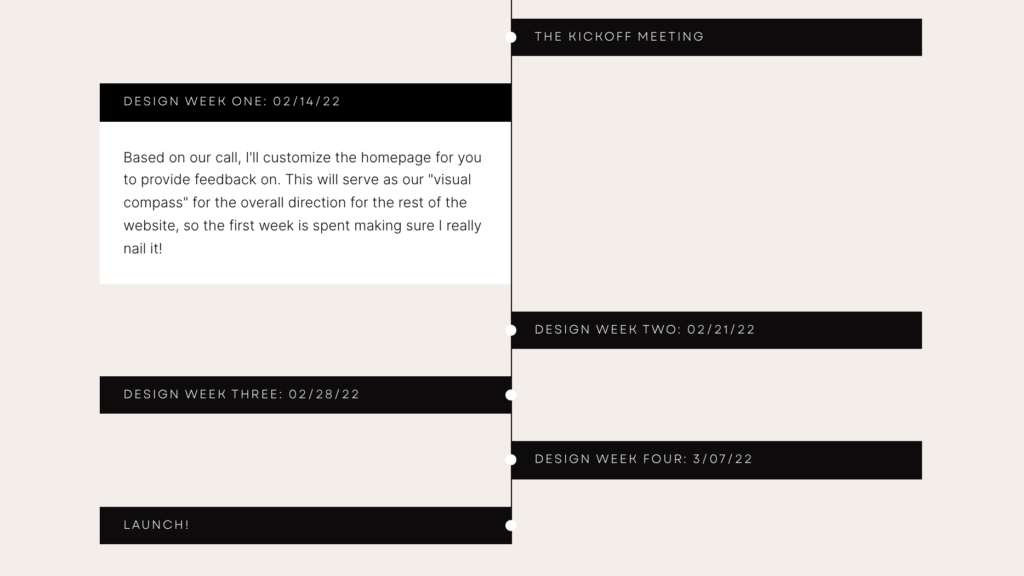
Not only does this help your client feel secure in knowing that you have a plan, but they can see a clear end date in sight. And on your end, you can use this to keep the project on track. Again, if you work with clients that like to drag projects out way past their finish date, you can use this timeline to refer back to if you ever need to charge additional fees.
Timelines hold both you and the client accountable. Use them. It’s game-changing for both your business and theirs.
Testimonials
They’ve likely already seen your website, where most of your testimonials live. But I like to throw in a couple testimonials into my proposal, too, juuuuust to remind them that they’re gonna have a good ass time working with me. 🙂
Proposals are filllllled with nitty gritty details. Avoid the overwhelm by throwing in some spice in there too.
Your Package(s)
Of course, we have to include the quote!
I create custom packages for each client based on their needs, because I have found that a one-size-fits-all approach does not work for my clientele. However, many people do have set packages, and that works too!
In this section, it always depends on what we chatted about on the call and their budget. Sometimes, I’ll put together one all-inclusive package that has everything that I know they’ll need based on our discussion. Other times, I’ll give a few different options at different price points. And sometimes, I’ll even include some add-on packages (SEO or copywriting) that they can essentially add-to-cart.
The biggest tip I have for this section is to get incredibly detailed about what they get for their money. For example, instead of simply saying “ShowIt Website: $4,000”, I also include details like “6 pages, designed and developed for desktop, optimized for mobile; Basic SEO implementation; Domain & Security Setup; ShowIt Videos…” etc.
A 6 page website costs a lot less than a 15-page website. Being specific here makes sure you are both on the same page, and if they add on pages mid-project, that will come at an additional cost.
Past Work
Similarly to testimonials, I like to throw in a few examples of past work just to spice it up a bit. They’ve hopefully already seen examples of your portfolio on your website, so this should serve as a reminder of why they reached out to you in the first place.
Frequently Asked Questions
I like to use the FAQ section to outline anything from my contract that sticks out as important.
For example, one of the most important parts of my contract is this: if they don’t have copy before we start, I can allow up to two weeks of time past their launch date (as outlined by my timeline!!!! This is why the timeline is important!!!!) for them to write their own copy. If they don’t, I will create them a video on how to fill in their copy and publish the site themselves, and I will begin to offboard the project on my end.
So, I created an FAQ: What happens if a project runs over the given time frame?
You can use your FAQ section to give important points a more prominent spot in your proposal. Highly reccomend.
A Call-To-Action: So That They Actually Sign Your Project Proposal!
The last section I include is a little CTA, or call-to-action. This can be as simple as “Sound good? Ready to sign? Let’s do it!” Here’s mine, as an example:

It outlines the clear next steps for them and what they need to do to get their project started with you.
One reason that I love Dubsado is that as soon as they accept the proposal, they are immediately directed to sign your contract and pay the deposit. It is everything.
Project Proposal Tips & Tricks
Get Specific
One of the best parts about using a CRM for your proposals is that you can set up soooo many automations. However, automations are not always useful when pitching your proposal to clients.
This feels like a hot take (as everyone on the internet seems to be obsessed with automations).
When it comes to writing a successful project proposal, I think each section should include something thoughtfully specific to the client it’s meant for. I never want my clients to think they’re being enrolled in a one-size-fits-all package, because they aren’t. So I’d never send a one-size-fits-all proposal, either.
Of course, you can streamline this process and save yourself some time by using a template. But don’t just send something off with the generic copy blurbs that you’d send to everyone. Find something new to say that relates each section back to their unique goals, dreams, and desires. Because that’s the whole point of the project in the first place!
Remind Them to Read Everything Carefully
Whenever, I send off proposals, I always include something in the email along the lines of “Read this carefully to make sure it aligns with your goals.” That way, they don’t miss any of the details that you mapped out so carefully and thoughtfully.
Or if they do, that’s on them, not you.
The Extra Mile: Include a Loom Video!
I don’t always do this, but every once and a while, I’ll include a screen-recorded video of myself going over the proposal to send to them as well.
You can do this super easily with a software called Loom, which allows you to create and send screen-share videos in just a few clicks.
I only do this in specific cases, for clients who I feel like would benefit more from a video of me explaining everything than from a simple email with a link to a proposal. People are busy, though, and it might feel like a chore to watch a video of you going over something they could just as easily read themselves. Use wisely, and sparingly.
The Project Proposal, De-mystified
Whether you’re just starting out in biz or looking for a way to revamp your project proposal system, I hope this blog post was helpful!
And if you’d like me to set up your template from Search and Grow, I would love to do this for you during a Design VIP Day. Inquire here.
Hi, I'm Sarah Kleist.
Brand & web designer, personal brand strategist, and marketing educator obsessed with the power of connecting with audiences.
SUBSCRIBE TO
ACT BREAK
An actually-fun-to-read weekly newsletter about marketing, design, business, the arts, creativity, mindset and more.
love this post?
share it!
read the next one:
