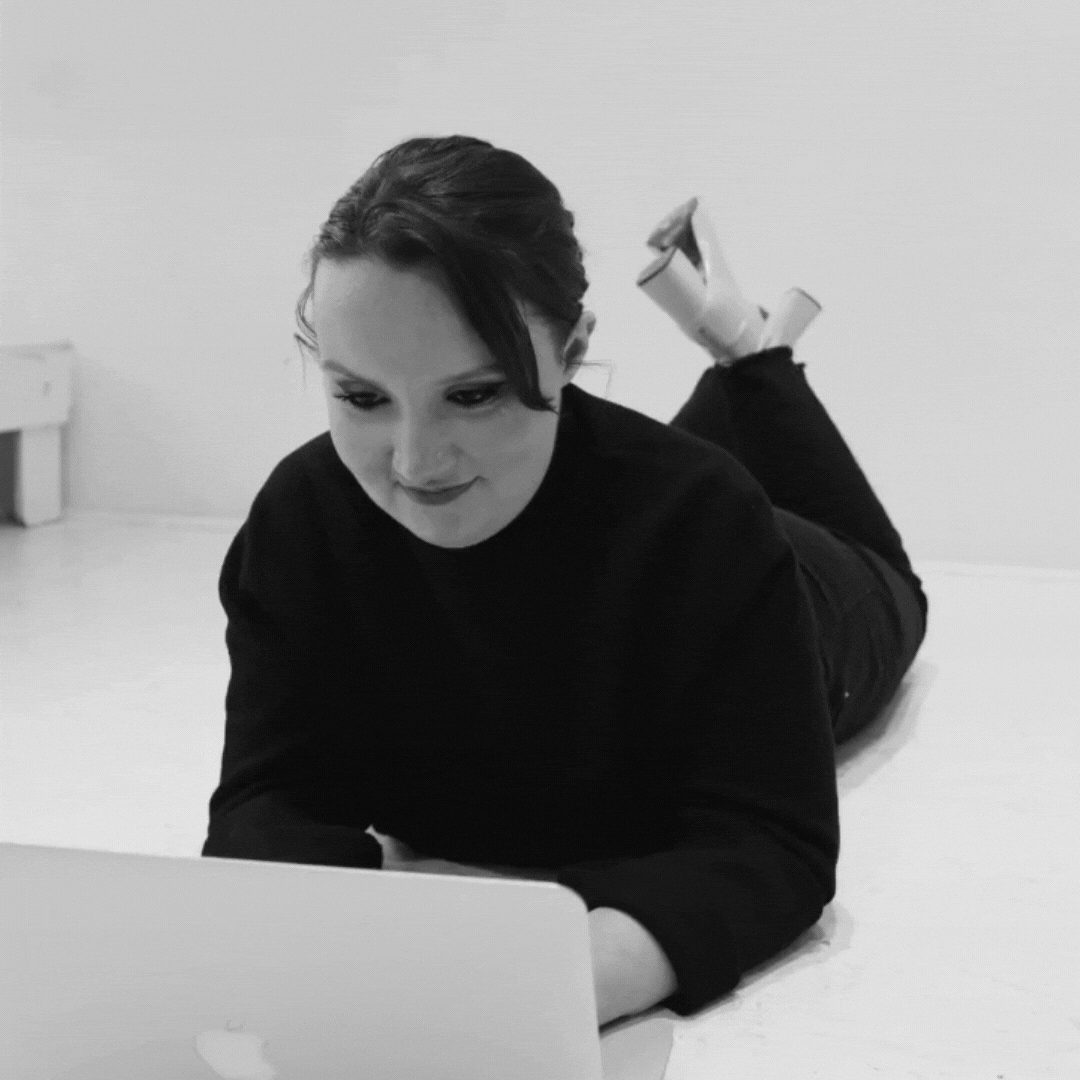FILED UNDER:
May 9, 2022
Ah, the website footer—an oldie but a goodie. If you’re DIYing (or even just DIYing the content), you might be wondering what to put in a footer of a website. Here’s the thing; there are *countless* things you could include. These are just the basics (plus some fun ideas I’ve seen elsewhere). Rest assured, even if you’re just starting out, there is plenty of content to go in your website footer. Let’s dive in!
What to Put in a Footer of a Website: The Basics
While there are countless ways to lay out your website footer, there are some best practices (i.e. things I would include regardless of the website).
Main Navigation Links
Most importantly, you’re going to want to include all of your main navigation links. (Yes, the same ones you have on the navigation on the top!) Having your navigation links at the bottom will make it easy for your audience to continue exploring your site, especially if they make it to the bottom of the page. If you don’t include the main navigation links at the bottom, it can easily feel like a dead end.
Logo
You’re also going to want to include your logo (again) in the footer. If you worked with a brand designer and have a secondary logo that is slightly different from your main logo, it’s recommended to use that. However, depending on how you have your footer laid out, you may want to use another alternative. The logo you use doesn’t matter as much as the fact that it’s there, reinforcing your brand and anchoring the bottom of the page 😉
Social Media Links
If your business is active on social (and let’s be real… whose isn’t these days?) then you’re going to want to put your social media links. Lots of people link this in the form of the social icons, but you could also type out the words themselves as well. It’s up to you!
Legal
Another thing you’re going to want to include in your footer is a link to your website’s Privacy Policy and Terms & Conditions. If you don’t have either of those and you need to get them, use my link for a cute discount on Erika Kullberg’s legal templates. (She’s the TikTok famous lawyer!)
Credits
Give credit where credit is due! If you’ve hired a web designer, they’ll likely put their site credit in the footer—somewhere small. However, if you’re DIYing your site, you still might have credit to give. It’s nice to credit any photographers, copywriters, videographers, and strategists that helped you bring your website to life.
What to Put in a Footer of a Website: Marketing
Now that we’ve got the must-haves, let’s move on! The following items are optional and situational, but can really pack a punch (and help to grow your community) when included.
Instagram Grid
If your feed is on-brand with the rest of your site (and especially if you work in a visual medium—photographers, I’m lookin at you!), I would suggest including it. Usually, the easiest way to do this is to stretch one long grid across the screen. However, feel free to get creative, and even add a call to action: something like “follow on social” or “say hello”.
Newsletter Signup
If you have an email list (or are looking to start one), definitely put an inline email signup in your footer. You probably have freebies scattered throughout your site, but a footer is a great place to have a general signup that’s not hooked up to any downloadables. This way, people who want to keep up with you can do so (without opting into any resources you may have). I use Flodesk for this—get 50% off for one year with this link!
What to Put in a Footer of a Website: Additional Ideas
Depending on your business and how the content of your site is laid out, you might consider these additions.
Location & Operating Hours
If you run a brick and mortar business (or simply have strict operating hours), you should include this info in the footer. The footer is one of the first places prospective customers will look for this info, so it’s great to have it there.
FAQ’S
Depending on your business, you might link out to a separate page of FAQs. This is especially good for product-based businesses or even websites with a more high-end feel.
Contact
Depending on your business, you might put contact information in the footer instead of in the main top navigation. (If you’re just starting, I would not recommend this!)
Website Footers are the Backbone of Your Website
… and they can make or break the experience.
Have any other ideas of content to include in your website footer? Email me!
Hi, I'm Sarah Kleist.
Brand & web designer, personal brand strategist, and marketing educator obsessed with the power of connecting with audiences.
SUBSCRIBE TO
ACT BREAK
An actually-fun-to-read weekly newsletter about marketing, design, business, the arts, creativity, mindset and more.
love this post?
share it!
read the next one: